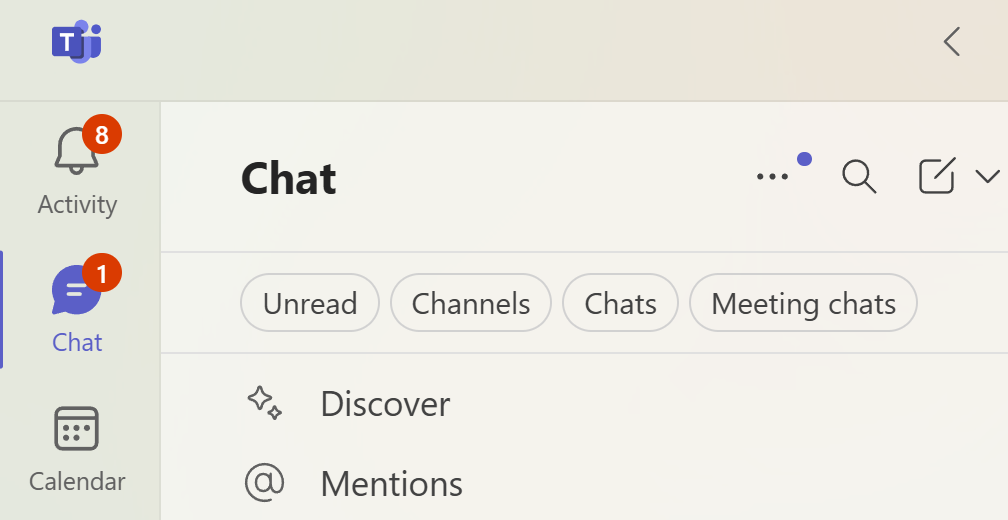In its April 2025 update, Microsoft Teams has introduced two powerful new features aimed at streamlining communication and improving user productivity: the Discover Feed and the @mention View. These enhancements are designed to help users stay organized, respond faster, and keep critical conversations from slipping through the cracks.
Discover Feed: Personalized, Centralized Updates
The Discover Feed offers a new way to stay informed without constantly switching between Teams channels. This scrollable feed curates relevant content from the channels you follow, surfacing important posts and conversations in one convenient location. Users can engage directly with content—liking, commenting, and sharing—without leaving the feed.
Key Benefits:
-
Centralized Information: Eliminates the need to manually check multiple channels for updates.
-
Improved Engagement: Interact with key posts directly from the feed.
-
Time Efficiency: Quickly catch up on what matters without information overload.
By surfacing content based on relevance and activity, the Discover Feed helps users maintain awareness of key discussions and announcements across Teams.
@mention View: A Dedicated Space for Mentions
The @mention View addresses a common challenge in digital collaboration—keeping track of direct mentions in a busy environment. This feature consolidates all mentions directed at a user across chats, channels, and meetings into a single, easy-to-navigate view.
Key Benefits:
-
Prioritized Messages: Quickly identify messages that require your attention.
-
Focused Collaboration: Reduce the risk of missing important questions, requests, or comments.
-
Streamlined Communication: Spend less time searching through chats and more time responding.
With all mentions in one place, users can manage their interactions more effectively and avoid delays in communication.
Enhancing Productivity Across Teams
These two features align with Microsoft’s ongoing mission to enhance the Teams experience by reducing complexity and supporting more effective collaboration. By offering tools that centralize important updates and direct communications, Microsoft is making it easier for users to manage their digital workload without losing focus.
Tips to Get the Most from These Features
To fully leverage the Discover Feed and @mention View, consider the following best practices:
-
Review the Discover Feed Daily: Make it a habit to check the feed at the start or end of your workday.
-
Stay on Top of Mentions: Use the @mention View to respond promptly to messages directed at you.
-
Adjust Notifications: Customize notification settings to complement these features, ensuring you’re alerted to critical updates without unnecessary distractions.
Final Thoughts
The addition of the Discover Feed and @mention View marks a meaningful step forward in Microsoft Teams’ evolution. These updates are more than just interface tweaks—they’re functional improvements designed to reduce friction, improve responsiveness, and help users stay connected to what matters most.
For organizations relying on Teams for daily collaboration, these features offer immediate, practical value. By integrating them into your workflow, you can improve communication flow, reduce missed messages, and make better use of your time.